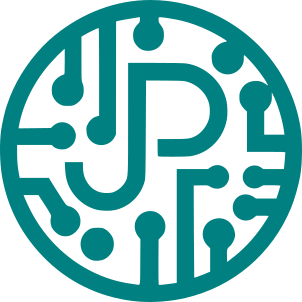Recently I upgraded this website to Drupal 10.2. This couldn't be easier with a Composer and I am grateful for all the hard work that went into this dependency manager.
While Composer allows for more granular updates, I often prefer doing composer update which updates all dependencies at once. This is a good strategy especially when working on a smaller project (like this one) AND doing updates regularly.
On some occasions, you may find out that a particular dependency, be a Drupal Core (drupal/core-recommended), is not upgraded to its most recent MINOR version, despite the version constraint allowing for such an update. In such case, I use one of two options:
-
composer why-not drupal/core-recommended 10.2.2- use the following to learn why the expected version can't be installed. Then resolve all issues one by one as suggested by the output. -
Manually bump version constraint in
composer.jsonfile, ie."drupal/core-recommended": "^10.2.2"and runcomposer updateagain. If Composer detects conflicts it will tell you about it.
Hint: If you only want to upgrade the specific dependency with the method 2 try adding the dependency name into the command, ie. composer update drupal/core-recommended