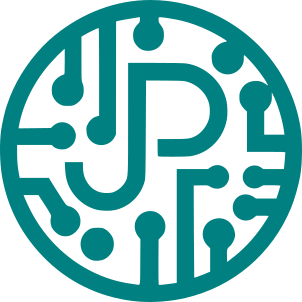It's been a while since my last update but I intend to post more in the following weeks.
Today a short bash snippet I use to sync files from my local machine to my NAS. Adding it here as a reference for myself but feel free to adapt it in your workflows.
rsync --remove-source-files --recursive --archive --compress --human-readable --partial --progress --info=progress2 ~/Pictures/ myNAS:Photos/
Let me go through the option flags I am using:
--remove-source-files probably needs no explanation - files are removed once uploaded
--recursive rsync will go over files AND directories inside ~/Pictures/ dir.
--archive keeps ownership, permissions, symlinks, timestamps
--compress compresses files (some files that are compressed already may be excluded automatically)
--human-readable file sizes are in a human-readable format
--partial keeps partially transferred files if interrupted
--progress displays file progress on screen - appends file that is currently being transferred
--info=progress2 displays the total percentage of files transferred and ETA