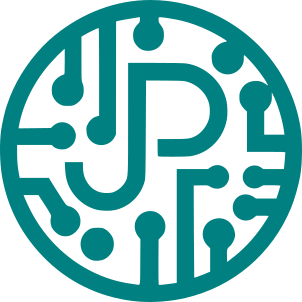How to Process Pictures in Bulk?
When working with large batches of photos, efficiency is key. My workflow is streamlined by taking time to crop photos directly on my camera (Fujifilm X-T5). This camera's ability to save images in both RAW and JPG formats, with a predefined color profile, significantly reduces the need for extensive post-processing.
While this approach saves me dozens—if not hundreds—of hours in color grading, some tasks still need attention before publishing. In the Drupal community, we follow specific guidelines for publishing photos to platforms like Flickr, ensuring proper attribution and copyright compliance.
Fortunately, tools like exiftool make this process straightforward. For example, here’s the command I used to prepare photos from DrupalCon Singapore 2024:
exiftool -artist="Jakub Piasecki" -copyright="© 2024 Jakub Piasecki" -sep ", " -keywords="DrupalCon, Drupal, Singapore, Open Source, Community, IT" /home/zaporylie/Pictures/DrupalCon\ Singapore\ 2024/Day\ 3/Contribution\ Day
This single command allowed me to:
- Add keywords for better
- Embed copyright
- Process all photos in a specific folder in one go.
By investing a little effort upfront, you can save time and maintain professional standards for your published work.